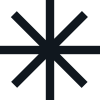Your website’s homepage is more than just a digital welcome mat—it’s the first and most critical point of contact between your business and potential clients. When a prospect lands on your homepage, they should immediately feel like they’ve found a solution to their problem. Yet, many businesses fall into the trap of using their homepage to talk about themselves instead of addressing the most important question in the minds of their visitors: “What’s in it for me?”
In this blog, we’ll discuss the key elements that every effective homepage should include to speak directly to your target audience’s pain points. We’ll also cover how to position an irresistible lead magnet offer, the importance of social proof, and why maintaining a professional, up-to-date design is essential for both credibility and SEO ranking.
1. Speak Directly to Your Audience’s Pain Points (In Their Language)
Why Your Homepage Should Be All About Them
When a potential client visits your homepage, they aren’t there to learn about your company history or to read a list of your qualifications. They’re there to find out how you can solve their problems. Your homepage should immediately identify the pain points of your target audience and show how your service offers the solution. You need to speak in their language and make it clear that you understand their challenges, whether they are looking for more leads, better IT security, or operational efficiency.
Actionable Tips
- Identify Their Pain Points Early: Use the opening headline or banner to address the most pressing problem your audience faces. Instead of saying, “We provide managed IT services,” try saying, “We help you prevent costly downtime and secure your network, so you can focus on running your business.”
- Use Simple, Direct Language: Avoid jargon or overly technical language unless it directly resonates with your audience. Write in clear, concise terms that help them instantly connect with the value you bring. Example: If you’re targeting small businesses, avoid phrases like “IT infrastructure optimization” and instead say, “We’ll keep your technology running smoothly so you can stay focused on growing your business.”
- Offer Immediate Solutions: Rather than listing all your services, position your homepage content around how each service solves a specific pain point. For example, “Our cloud migration services help reduce IT costs by 30% while increasing your data security.”
Real-World Example
AlphaTech MSP revised their homepage to shift the focus from generic IT service descriptions to the specific concerns of their target audience—small business owners worried about security threats and downtime. By addressing the prospect’s need for business continuity and protection, their conversions increased by 25% in just three months.
2. Create an Offer They Can’t Refuse: The Power of a Lead Magnet
Why You Need a Lead Magnet on Your Homepage
A lead magnet is a valuable resource you offer in exchange for a visitor’s contact information, typically something like a free e-book, checklist, audit, or webinar. An irresistible lead magnet serves two critical purposes: it adds immediate value to your audience and helps you capture leads that you can nurture into paying clients.
Your homepage should make it clear how prospects will benefit from engaging with your offer. By creating a “can’t-refuse” lead magnet, you’re not just providing them with a reason to stay on your site—you’re giving them an incentive to start a relationship with your business.
Actionable Tips
- Make It Highly Relevant: Your lead magnet should directly address the problem your audience is trying to solve. For example, if you’re an MSP targeting small businesses, a lead magnet titled “5 Ways to Reduce IT Costs and Avoid Downtime” will resonate strongly with your audience.
- Keep the Offer Clear and Simple: Don’t make visitors hunt for your offer. Use an eye-catching button or form that makes it easy to claim the resource. Use clear CTAs like “Download Now” or “Get My Free IT Audit.”
- Offer Immediate Value: Ensure that the lead magnet solves an immediate pain point. For example, offering a free IT security assessment or a free digital marketing audit positions you as helpful and gets prospects involved with your business early. Example: “Download our Free Guide: ‘How to Save 30% on IT Costs Without Compromising Security’—a must-read for small businesses.”
Real-World Example
CloudSecure Solutions implemented a lead magnet offering a “Free 30-Minute IT Security Audit” on their homepage. This lead magnet was prominently featured and spoke directly to their audience’s fears about data breaches. Within two months, they saw a 40% increase in consultation requests, leading to a significant boost in leads.
3. Use Social Proof with Industry-Specific Testimonials
Why Testimonials Matter
When visitors land on your homepage, they want to see proof that your service works—and not just for anyone, but for businesses like theirs. Including testimonials from clients within the same industry as your target audience helps build trust, credibility, and relevance.
Having testimonials on your homepage reassures prospects that others in their field have successfully worked with you, giving them confidence that you understand their specific challenges and can deliver results.
Actionable Tips
- Feature Testimonials Prominently: Don’t bury your testimonials at the bottom of the page. Feature them where they’re easy to see—ideally, near your lead magnet or primary CTA.
- Show Industry-Specific Success Stories: If possible, include testimonials from clients in the same industry as your target audience. This reinforces the idea that you understand their unique needs and challenges. Example: “Thanks to AlphaTech MSP, we’ve reduced our IT costs by 40% and eliminated downtime. As a growing law firm, we couldn’t be happier with the protection and efficiency they’ve provided us.” – John Smith, Partner at XYZ Law Firm.
- Incorporate Visuals: Whenever possible, include photos of the clients who provided testimonials. This adds a personal touch and makes the testimonials feel more authentic.
Real-World Example
NetGuard IT added industry-specific testimonials from businesses in the finance and healthcare sectors to their homepage, showcasing how they helped these clients achieve compliance and prevent costly downtime. The result was a 25% increase in the trustworthiness rating of their site, as measured by user feedback.
4. Show Your Human Side: Build Trust with Team Images
Why Trust and Credibility Matter
In the world of digital services, clients want to know who they’re working with. Including photos of you and your team on your homepage is an excellent way to build trust and add a human element to your brand. It shows that you’re not just a faceless company but a team of real people dedicated to solving their problems.
By giving prospects a glimpse of your team, you make your business more relatable and approachable, which helps foster a deeper connection.
Actionable Tips
- Feature Team Photos: Include professional, friendly images of your team members on the homepage. This can be as simple as a team photo or individual headshots with names and roles.
- Highlight Key Team Members: If you have key experts or thought leaders within your company, showcase them with short bios that highlight their expertise and what they bring to your clients. Example: “Meet Our Team of Experts: John Doe, IT Security Specialist with 15+ years of experience, ensuring your business stays protected against the latest threats.”
- Be Authentic: While professional images are important, don’t be afraid to show a more casual, human side as well. Let your team’s personality shine through in the copy and visuals to create an approachable brand image.
Real-World Example
SecureIT Systems included friendly headshots of their leadership team and brief bios highlighting their decades of experience in IT. This not only built trust but also allowed prospects to connect with the people behind the service. They reported a 30% increase in inquiries from businesses that cited trust in their team as a reason for reaching out.
5. Maintain a Professional, Up-to-Date Design
Why Professional Design is Non-Negotiable
Your homepage should look as professional and up-to-date as the services you provide. If your website looks outdated or is difficult to navigate, visitors will question your credibility and may assume that your services are equally outdated. An up-to-date design conveys professionalism, trustworthiness, and relevance.
Additionally, an outdated website can hurt your SEO ranking. Search engines favor websites that are regularly updated with fresh, relevant content, so maintaining a modern design and ensuring that content is updated frequently is key to long-term SEO success.
Actionable Tips
Keep the Design Clean and Intuitive: A cluttered homepage can overwhelm visitors. Opt for a clean, simple design that makes it easy for prospects to find the information they need.
Ensure Mobile Compatibility: Make sure your homepage is mobile-friendly, as an increasing number of users will visit your site from mobile devices. A responsive design that looks great on all screen sizes is essential.
Keep the Footer Updated: An outdated copyright year in your footer is a common mistake that can damage your SEO ranking and give the impression that your site is neglected. Make sure your footer is current and reflects the latest year.
Fresh Content Signals Activity: Regularly update your homepage with fresh content, such as recent blogs or case studies, to show both visitors and Google that your website is active and up-to-date. Example: “Check out our latest blog: ‘5 Cybersecurity Trends to Watch in 2024.’” Displaying the most recent blog posts or news on your homepage not only adds credibility but also helps boost your SEO by signaling to search engines that your site is active.
Real-World Example
TechSecure Solutions redesigned their homepage to feature a clean, modern layout with up-to-date content in the footer and a live feed of their latest blogs. After optimizing their design and ensuring the site was mobile-friendly, they saw a 15% improvement in bounce rate and a 20% increase in time spent on the page, signaling better user engagement.
6. Regularly Update Content to Keep Google (and Visitors) Engaged
Why Fresh Content is Crucial for SEO and User Engagement
Regularly updating your homepage content is essential for two key reasons: SEO performance and user engagement. Search engines, especially Google, reward websites that consistently produce fresh content. Outdated content signals to search engines that your website may be neglected, which can lower your rankings.
Additionally, updated content shows visitors that your business is active and engaged with the latest trends and information. Whether it’s through blog posts, case studies, or new service offerings, keeping your content fresh helps position your business as a leader in your field.
Actionable Tips
• Blog Regularly: Your homepage should link to a regularly updated blog section that addresses common client pain points, industry trends, and solutions. Consistently posting relevant blogs shows visitors (and search engines) that your business is active.
Example: Include a section on your homepage that highlights recent blog posts, such as “Latest Insights” or “Industry News,” to keep visitors engaged.
• Showcase New Case Studies and Client Wins: As your business grows and you take on new clients, regularly add case studies and success stories to your homepage. This not only helps build trust but also gives your audience fresh examples of how your services have helped others in their industry.
• Keep Service Offerings Updated: Technology and business needs evolve rapidly, so make sure your homepage reflects your most current service offerings. Don’t let outdated services linger on your homepage—keep everything fresh and relevant to your audience’s current challenges.
Real-World Example
CloudOps MSP added a “Latest Blog” feed to their homepage, updating it weekly with posts about emerging IT trends, cybersecurity best practices, and customer success stories. This simple update not only boosted their SEO rankings but also helped increase visitor engagement, with a 20% rise in return visitors.
Conclusion: Build a Homepage That Speaks to Your Audience
Your homepage is the most critical real estate on your website. It should be designed and written with your target audience’s pain points in mind—speaking directly to their needs and showing them how your service offers the solution. By crafting messaging that’s all about them, offering an irresistible lead magnet, and building trust with testimonials and team photos, your homepage can be transformed into a high-converting, lead-generating powerhouse.
Don’t forget to keep your design professional and up-to-date, ensure your content is fresh, and maintain a clear focus on what’s in it for them. The more you demonstrate that you understand your audience’s pain points and offer a solution they can’t refuse, the more successful your homepage (and overall website) will be.
Ready to create a homepage that drives conversions? At Lead Masters, we specialize in building websites that speak directly to your target audience, showcase your expertise, and generate leads. Contact us today to learn how we can help you craft a high-converting homepage designed to grow your business.
By following these best practices, your homepage will not only engage visitors but also convert them into leads, building trust and credibility while positioning your business as the go-to solution for their problems. Let Lead Masters guide you in creating a homepage that drives meaningful results for your MSP or service-based business.