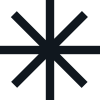Why Creating Dedicated Landing Pages for Keywords Is Essential for MSPs: A Strategy to Dominate Local SEO
If you’re an MSP looking to improve your rankings and generate more leads from local searches, one of the most effective strategies you can implement is creating dedicated landing pages for specific keywords. By focusing on highly targeted keywords, such as “IT services in Toronto,” you can create landing pages tailored to those search queries and dominate your local SEO landscape.
Many MSPs overlook the importance of landing pages and instead focus on broad, generalized content. But the reality is that if you want to rank for competitive local keywords, like “IT services in [your city]” or “cybersecurity solutions in [region],” you need to provide content that is highly specific, localized, and relevant to what potential clients are searching for.
In this blog, we’ll break down how to create dedicated landing pages for the keywords you want to rank for, why this strategy works, and how it can give you a competitive edge over your competitors.
1. Why Dedicated Landing Pages Work for Local SEO
Targeting the Right Keywords
When someone searches for services like “IT services in Toronto”, Google’s algorithm looks for the most relevant pages that address this specific query. Generic service pages, while important, often fail to rank highly for localized searches because they lack specific, targeted content that speaks directly to that audience.
By creating dedicated landing pages for keywords like “IT support in Toronto,” you provide Google (and your prospects) with highly relevant content that is optimized for that specific search term. This increases your chances of ranking higher in local search results, making it easier for businesses in your area to find you.
Localized Content Boosts Your Relevance
Search engines like Google prioritize local businesses when searchers are looking for specific services in a certain region. When you create a landing page specifically optimized for a city or region, you’re signaling to Google that you are relevant to users in that area. This not only improves your SEO rankings but also makes your business more visible to local decision-makers looking for MSP services.
Actionable Tip
Start by researching the keywords your target audience is searching for in your region. Use tools like Google Keyword Planner, SEMrush, or Ahrefs to identify high-value, low-competition keywords that you can rank for.
For example, instead of just targeting “IT services,” you can optimize your page for “IT services in Toronto”, “Toronto managed IT services”, or “cybersecurity solutions in Toronto.”
2. How to Create a Dedicated Landing Page for Local Keywords
Step 1: Choose Your Target Keyword
Your first step is to choose the keyword you want to rank for. This could be based on your location, the services you offer, or the specific pain points of your target audience. It’s important to focus on keywords that are localized and reflect the exact terms your prospects are searching for.
Example: Let’s say you’re an MSP in Toronto. You want to rank for the keyword “IT services in Toronto.” The goal is to create a landing page that is optimized specifically for this keyword and offers content tailored to businesses in the Toronto area.
Step 2: Create Highly Relevant, Localized Content
Now that you have your target keyword, the next step is to create content that directly speaks to that keyword. Your landing page should:
• Address Local Concerns: Discuss how your MSP services cater to the unique challenges faced by businesses in your area. Highlight factors like local regulations, compliance requirements, or the specific IT challenges faced by businesses in Toronto.
• Mention Your Location Throughout the Content: Don’t be afraid to mention your city or region multiple times throughout the page. This reinforces your local presence and helps Google associate your page with the location-specific keyword.
• Include Local Testimonials and Case Studies: If you’ve worked with other businesses in the Toronto area, include testimonials or case studies that showcase your success. This builds credibility and helps your page resonate with local decision-makers.
Example: “Our team has helped businesses across Toronto improve their IT infrastructure and enhance data security, ensuring compliance with local regulations.”
Step 3: Optimize for On-Page SEO
To maximize the effectiveness of your landing page, you need to make sure it’s SEO-optimized for the keyword you’re targeting. This involves:
• Title Tag: Include your keyword in the title tag. For example, “Toronto IT Services – Managed IT Support for Local Businesses.”
• Meta Description: Write a compelling meta description that includes the keyword and encourages clicks. For example, “Looking for reliable IT services in Toronto? We provide managed IT solutions, network security, and more for local businesses.”
• URL: Include your target keyword in the URL. For example, “yourdomain.com/it-services-toronto.”
• Headings (H1, H2): Make sure your H1 (main heading) and H2s (subheadings) include the keyword naturally. For example, “Toronto’s Trusted IT Services Provider” as the H1, and “Why Local Businesses Choose Us for IT Support in Toronto” as an H2.
• Alt Text: Add your keyword to the alt text of any images you use on the page.
Step 4: Use Calls to Action (CTAs) Geared Toward Local Leads
A great landing page doesn’t just inform—it converts. Your page should include clear calls to action that encourage local businesses to get in touch with you for a consultation, audit, or service.
Make sure your CTAs reference the local keyword as well, such as “Contact Us for IT Services in Toronto” or “Get a Free IT Audit for Your Toronto Business.”
3. Identify Keyword Gaps Your Competitors Aren’t Targeting
Find Low-Competition Keywords
One of the best ways to gain a competitive advantage is to identify keywords your competitors aren’t ranking for. Many businesses focus on the broadest, most obvious keywords, like “IT services” or “cybersecurity,” but by narrowing your focus to geographic keywords and long-tail phrases, you can find opportunities that others are missing.
For example, instead of competing for the highly competitive “IT services,” you might find that “IT services in Downtown Toronto” or “cloud services for healthcare businesses in Toronto” has lower competition, giving you a better chance to rank.
Actionable Tip
Use SEO tools like SEMrush or Ahrefs to perform a competitor analysis. Look at the keywords your competitors are ranking for and find gaps where they’re not optimizing. If you find a valuable keyword that they’re ignoring, create a landing page specifically optimized for that keyword.
Example: If your competitors aren’t targeting “cybersecurity services for small businesses in Toronto,” you can create a page dedicated to offering cybersecurity solutions to that niche.
4. How Dedicated Landing Pages Help You Outrank the Competition
Increased Relevance
Search engines love content that is highly relevant to the search query. By creating a dedicated landing page for each target keyword, you increase the relevance of your content, which makes it more likely to rank for that keyword. This allows you to edge out competitors who might be using generic service pages or aren’t targeting the keyword at all.
Higher Conversion Rates
Landing pages that are focused on specific keywords and geographic areas tend to have higher conversion rates. This is because the content is highly relevant to the searcher’s needs. For example, if a business in Toronto searches for “IT support in Toronto” and lands on your page that speaks specifically to their location and pain points, they’re more likely to convert into a lead.
Improved User Experience
When a visitor lands on a page that is tailored to their search, they are more likely to engage with the content and take action. Dedicated landing pages offer a more focused, relevant experience that keeps users on your site longer and increases the likelihood of them contacting you.
5. Scaling the Strategy: Create Landing Pages for All Your Key Services and Locations
Expand Beyond One Keyword
Once you’ve seen success with one or two dedicated landing pages, you can scale the strategy to cover more of your services and locations. For example, create pages for each of your core services (e.g., cybersecurity, cloud services, data backup) and target different areas within your region (e.g., IT support in Mississauga, IT services for Toronto law firms).
By creating multiple landing pages, you can dominate local search results for a wide range of relevant keywords.
Take Control of Your Local SEO with Dedicated Landing Pages
For MSPs, creating dedicated landing pages is one of the most effective ways to boost your local SEO, target the right audience, and outrank your competition. By focusing on specific keywords like “IT services in Toronto” and optimizing your content for those terms, you can attract more local leads and convert them into paying clients.
Ready to take your local SEO to the next level? At Lead Masters, we specialize in creating targeted, SEO-optimized landing pages that help MSPs dominate their local markets. Contact us today to learn how we can help you build a dedicated landing page strategy that drives results.
By implementing this strategy and creating landing pages for the right keywords, your MSP can significantly improve its local search rankings, attract more qualified leads, and grow your business.
The key to success in local SEO is making your content as relevant and focused as possible. By dedicating landing pages to specific services, industries, and locations, you’re providing search engines with exactly what they’re looking for—highly targeted, localized content that speaks directly to the needs of your prospects. Over time, this approach will help you build a stronger online presence, establish authority in your local market, and drive consistent lead generation.
Scaling and Maintaining Your Landing Page Strategy
Regularly Update Your Pages
As with all aspects of SEO, creating dedicated landing pages is not a “set it and forget it” tactic. Your MSP should regularly review and update these pages to ensure they stay relevant and continue to rank well. As your business evolves, you may want to include new case studies, update testimonials, and adjust calls to action to reflect new offers or services.
Track Performance and Optimize
Use tools like Google Analytics and Google Search Console to track the performance of your landing pages. Monitor key metrics such as organic traffic, bounce rates, and conversion rates to identify what’s working and what can be improved. If you notice a particular landing page is underperforming, consider revisiting the content, updating your keywords, or refreshing the page with new visuals and CTAs.
Expand Your Reach
Once you’ve successfully ranked for your initial target keywords, you can expand by creating additional landing pages that target new keywords or industries. For example, you can create dedicated pages for services like disaster recovery solutions, remote monitoring, or cloud migration, each tailored to specific cities or industries. The more you niche down, the more likely you are to dominate your local market in search engine results.
Conclusion: The Power of Dedicated Landing Pages for MSPs
Building a strong local presence through SEO is crucial for MSPs, especially in competitive markets. By creating dedicated landing pages for specific keywords and geographic locations, you can greatly improve your chances of ranking higher in local search results and converting visitors into leads.
This strategy allows you to differentiate your MSP by addressing the exact needs of your target audience. Instead of relying on generic service pages that may not fully resonate with your prospects, dedicated landing pages enable you to provide highly relevant content, answer specific pain points, and present your MSP as the go-to provider in your region.
Ready to start building dedicated landing pages and boosting your local SEO performance? Contact Lead Masters today, and let us help you create a keyword-focused landing page strategy that attracts qualified leads and grows your MSP business.
By focusing on localized SEO strategies, creating highly targeted landing pages, and continually refining your content, your MSP can build a stronger digital presence and drive more business from local markets. With the right approach, your landing pages will become powerful tools for generating leads, showcasing your expertise, and ultimately scaling your MSP’s success.