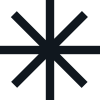In the competitive world of digital marketing, getting your business to rank on Google and other search engines is critical. For Managed Service Providers (MSPs) and other B2B companies, this means showing up when potential clients are actively searching for the services you offer. One of the most effective ways to do this is by creating dedicated pages on your website that are specifically optimized for the keywords your prospects are searching for.
Search engines like Google prioritize pages that are highly relevant to the user’s query. So, if you want your company to rank when someone searches for “IT services in [your city]”, you need a dedicated page that talks specifically about your IT services in that location. Generalized service pages won’t cut it when your competition is optimizing for targeted keywords. You need to focus on long-tail keywords and localized content that directly addresses what your prospects are looking for.
In this blog, we’ll cover why writing dedicated keyword-focused pages is crucial, how to identify the right keywords, and how to structure and optimize these pages to rank higher in search results.
1. Why Dedicated Keyword Pages Matter for SEO
Search Engines Love Specific, Relevant Content
When someone types a query into Google, the search engine’s algorithm scans millions of pages to find the most relevant content for that specific search. If you’re using general service pages that cover a wide range of topics, your content may not be seen as particularly relevant for specific searches—especially if your competitors are creating dedicated pages that are laser-focused on the exact keywords users are typing in.
For example, if someone searches for “cybersecurity services in Toronto,” a dedicated page that talks specifically about cybersecurity solutions for Toronto businesses will outrank a general IT services page that only briefly mentions cybersecurity.
By creating dedicated pages for each of your target keywords, you increase your chances of ranking higher in search engine results, driving more relevant traffic to your site.
Actionable Tip: Focus on Long-Tail Keywords
Instead of trying to rank for broad, highly competitive keywords like “IT services,” focus on long-tail keywords that are more specific and relevant to your business and location. For example, “managed IT services for small businesses in Toronto” is more specific and easier to rank for than the general term “IT services.”
2. How to Identify the Right Keywords
Understand What Your Prospects Are Searching For
The first step in creating dedicated keyword pages is understanding what keywords your prospects are searching for. You need to know what questions they’re asking, what problems they’re looking to solve, and what services they’re seeking. This is where keyword research comes into play.
Use tools like Google Keyword Planner, SEMrush, or Ahrefs to find out what keywords are driving traffic in your industry. Look for high-intent keywords—search terms that indicate someone is actively looking for a solution you offer.
Types of Keywords to Target
• Service-Specific Keywords: If you offer multiple services (e.g., cybersecurity, cloud management, or disaster recovery), create dedicated pages for each service. Each page should focus on the service keyword (e.g., “cybersecurity services for small businesses”).
• Location-Based Keywords: If your business operates in multiple locations, create pages for each area, optimized for keywords like “IT services in [City]” or “Managed IT services near me.”
• Problem-Based Keywords: Many prospects search for solutions to specific problems. Keywords like “how to prevent ransomware attacks” or “network downtime solutions” are opportunities to create content that addresses those pain points.
Actionable Tip: Use Keywords Your Competitors Are Missing
Look for keyword gaps—terms your competitors aren’t targeting. These could be long-tail keywords or niche service areas that haven’t been saturated with content yet.
3. How to Write a Dedicated Keyword Page
Step 1: Optimize Your Title and Meta Tags
Your title tag is one of the most important factors in determining your page’s SEO ranking. It tells Google (and users) what the page is about. For a dedicated keyword page, make sure your title includes the primary keyword.
Example: “Managed IT Services for Small Businesses in Toronto | [Your Company Name]”
Your meta description should also include the keyword and briefly describe what users will find on the page. It should be compelling enough to encourage them to click.
Example: “Looking for reliable IT services in Toronto? We specialize in managed IT solutions for small businesses, ensuring you stay secure and efficient.”
Step 2: Use Headings and Subheadings to Structure Your Content
Your H1 heading should clearly state the keyword. For example, if the page is about cybersecurity services in Toronto, your H1 could be: “Cybersecurity Services for Toronto Businesses”. This makes it immediately clear to both search engines and users what the page is about.
Use subheadings (H2 and H3) to break up the content into easily digestible sections. This helps with SEO and improves readability.
Example of Subheadings:
• “Why Toronto Businesses Need Cybersecurity Services”
• “Our Managed Cybersecurity Solutions”
• “How We Protect Your Business from Cyber Threats”
Step 3: Write Compelling, Keyword-Rich Content
Your content should be informative, engaging, and written for humans first, but it should also include your target keyword naturally throughout the page. Avoid keyword stuffing, but make sure your keyword appears in the first 100 words, in the subheadings, and sprinkled throughout the content.
Focus on explaining how your services solve specific pain points for your audience. The content should address the needs of the searcher and make it clear why your company is the best choice for that service in their area.
Example: “Toronto businesses face unique cybersecurity challenges, from increasing data regulations to the ever-present risk of ransomware attacks. Our managed cybersecurity services provide round-the-clock monitoring and protection to keep your business safe.”
Step 4: Include Strong Calls to Action
Each page should have a clear call to action (CTA) that encourages visitors to take the next step, whether that’s booking a consultation, downloading a guide, or requesting an audit. Make sure the CTA aligns with the keyword and the page’s overall message.
Example: “Ready to protect your business from cyber threats? Contact us today for a free cybersecurity assessment in Toronto.”
4. Leverage Internal Linking and Backlinks
Internal Links
To boost the SEO value of your dedicated keyword pages, link to them from other relevant pages on your website. This helps Google understand the structure of your site and boosts the authority of your landing pages.
Example: If you have a blog post on “IT Trends for 2024,” you can include a link to your “Managed IT Services in Toronto” page within the content.
Backlinks
Another critical factor in ranking is backlinks—links from other websites that point to your content. The more high-quality backlinks you have pointing to your dedicated keyword pages, the more authoritative those pages appear to search engines.
Focus on building relationships with other local businesses, industry bloggers, or partners who can link to your content. Guest blogging, PR outreach, and partnerships are great ways to build backlinks.
5. Track and Adjust Your Pages Over Time
Monitor Performance
Once your dedicated keyword pages are live, use tools like Google Analytics and Google Search Console to monitor their performance. Track important metrics like:
• Organic traffic: How many visitors are coming to the page from search engines?
• Bounce rate: Are visitors leaving the page quickly, or are they engaging with the content?
• Conversions: Are visitors taking the desired action (e.g., filling out a contact form, booking a consultation)?
Optimize as Needed
If a page isn’t performing as well as you’d like, revisit the content and optimize it further. You might need to add more detail, include additional keywords, or improve the user experience by adding visuals, FAQs, or case studies.
Conclusion: Create Dedicated Pages to Rank and Convert
Creating dedicated keyword pages is one of the most effective ways to improve your SEO rankings and drive more relevant traffic to your site. By focusing on specific keywords that your prospects are actively searching for, and crafting pages that speak directly to those needs, you increase your chances of ranking higher in search results and converting visitors into leads.
Remember, it’s not enough to create general service pages. To succeed in today’s digital landscape, you need to offer highly relevant, keyword-targeted content that answers your audience’s questions and addresses their pain points.
Ready to build keyword-focused landing pages that drive traffic and generate leads? Contact Lead Masters today, and we’ll help you create a content strategy that boosts your SEO rankings and attracts the right prospects to your site.
By focusing on highly targeted keyword pages, you can dramatically improve your online visibility, bring in more qualified traffic, and ultimately grow your business. Let Lead Masters help you create an SEO strategy that ranks, converts, and scales your business.